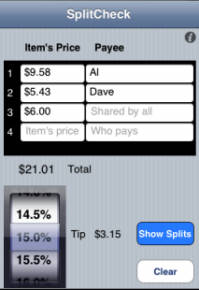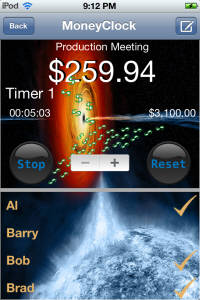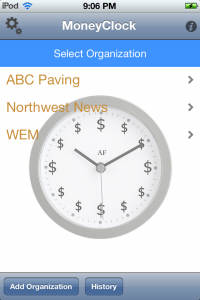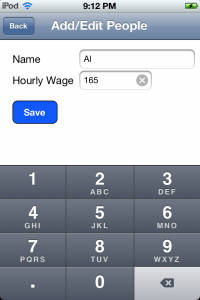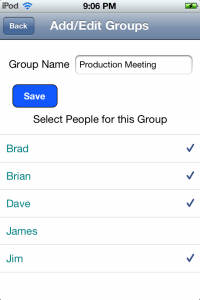Apple Apps
SplitCheck – Check Splitter / Tip Calculator
There may be other apps that allow you to split a check among different parties, but this app was designed to allow you to quickly enter your check and get the results fast and accurately. You don’t want your bother-in-law leaving the table before he knows what he owes. No more wondering why we’re still $5.00 short.
Enter items from your restaurant check into SplitCheck. As you enter an item’s price, another line is automatically entered below, ready for you to touch and enter that next item. The goal of the data entry method was to minimize ‘touches’ so data can be entered fast and easily. Enter who purchased the item next to the price of the item, either as you go or after all the items have been entered. Use initials, names, or numbers to make the entry easy. (It is case insensitive to make it even easier.) If an item was split, enter the same names or initials separated by a space. Depending on how many shared items are entered 50 or more payees can be entered! If an item is split among all parties, you can leave the payee’s box blank and the program assumes that the item is to be split among all uniquely entered payees.
Touch the ‘Tax’ button to enter the tax amount. The tax is proportionately calculated and applied based on the amounts each person spent.
Use the spinner to select a tip amount. The tip for each person is shown separately.
You can even apply a coupon value to one person or split among two or more people. Enter the value of the coupon and press ‘Coupon’. As with other entries, the value of the coupon can be assigned to one or more payees. (The tip will be calculated based on the bill before the coupon value is subtracted.)
At any time touch ‘Show Splits’ to display how much each payee owes. The results are sorted by name with the bill, tip and total displayed for each. Touching ‘Details’ displays the breakdown for each payee.
NumberSlide Classic
NumberSlide Classic takes you back to the days before DVD players in cars, where children entertained themselves with puzzles and games. The author of this program had a game just like this one and spent hours moving the numbers around, arranging them in different orders.
Move the numbered tiles around to get the numbers in sequence. Any sequence can be targeted, but if you order them in the numeric sequence as displayed when pressing the ‘Arrange’ button (after a ‘Shuffle’), a special ‘congratulations’ appears.
‘Arrange’ puts the tiles in numeric order. ‘Shuffle’ randomly sequences them. You can also shake the device to shuffle.
Double tap with two fingers to see the back of the game where the author had his original named etched. Double tap again to get the front of the puzzle.
MoneyClock
Have you ever wondered what meetings really cost? Have you ever wished you could easily calculate the cost of a meeting to encourage others to get to the point so you can get back to work? Do you just like watching numbers increase rapidly? If so, get MoneyClock.
MoneyClock is an app that allows you to track costs of meetings with multiple participants. You simply create one or more companies and then within those companies, create employees with their hourly salary. Create meeting groups and assign who will be in those meetings. All these groups are saved so when a meeting begins a few taps of the screen starts the totals accumulating. You can easily add or remove meeting attendees while the meeting is occurring. Start/Stop/Pause the totaling or even exit the app completely and do other things on your device. When you restart the app, it continues with the meeting you left off as if you never exited.
There are even five split timers that you can use for the meeting. Start and stop each one individually. If some participant starts going on a tangent, you could start a timer just for that and then know that the tangent actually cost the company $631.
Set an incremental value to play a ka-ching sound every time that incremental value is reached.
The results of the meeting can be emailed right from the meeting screen. Each meeting is also kept in a history list that can be brought up to be viewed and emailed later.
The currency symbol displayed is internationalized.